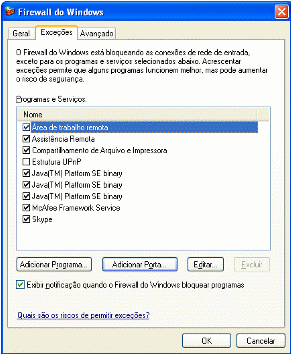
Opening PostgreSQL port in the windows Firewall
For a PostgreSQL windows server to be visible by client machines on the network, it is necessary to enable the access to the port in the firewall.
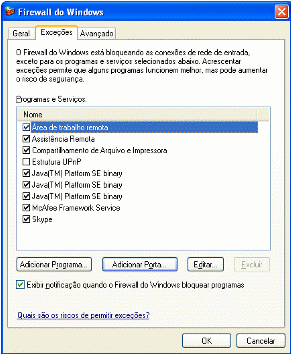
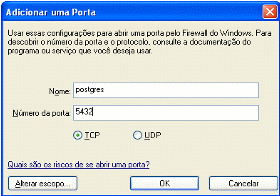
Click on Control Panel → Conexões de rede e (Network Connections and) Internet → Firewall do Windows® (Windows® Firewall)
Select the Exceções (Exceptions) tab
Click on theAdicionar Porta (Add Port)
Insert the postgres name
Provide the postgres service port, by default 5432
Click on the Adicionar Porta (Add Port)
Select TCP and click on the OK button
In later Windows® versions click on Control Panel → Firewall do Windows → Programas Permitidos.
Check if “Area de Trabalho Remota” and PostgreSQL server -5432 have remote access selected.