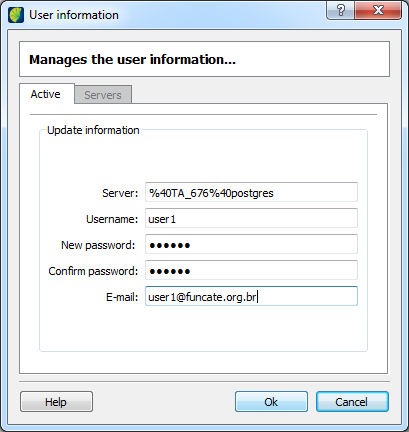
The Users can change their own password at any time by going to the menu CONTROLLER → USER INFORMATION CONTROL after connecting to the database.
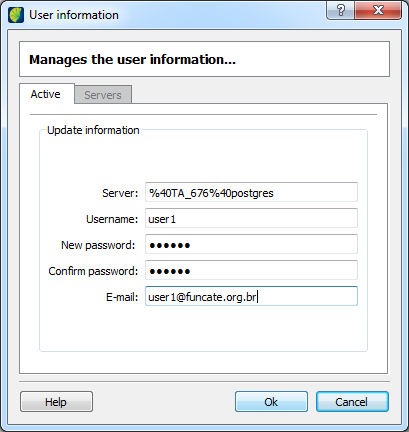
The Server name and the Username will be shown automatically by the system. The users can change their own username. To change the password user needs to type a new password and retype the password on field Confirm password. Type the E-mail and click on OK.