Click on the menu PROJECT MANAGEMENT → CLASS to access the interface to create classes.
In the Project field select one of the available projects.
In the Output Layer field select one of the created output layers.
Select in Name field
the class to be inserted followed by the icon
![]() .
A default color will be attibuted to selected class but user can also
change it.
.
A default color will be attibuted to selected class but user can also
change it.
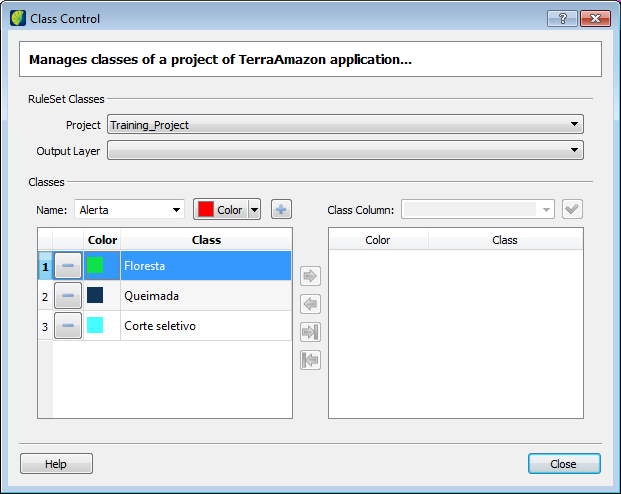
Use
the icon
![]() to permanently delete a class. Select the class in the list and
remove it. Classes associated to class groups or to projects cannot
be removed. Undo all the existing associations before attempting to
remove it.
to permanently delete a class. Select the class in the list and
remove it. Classes associated to class groups or to projects cannot
be removed. Undo all the existing associations before attempting to
remove it.
Note: Classes can be updated at any time. However, updating classes does not change data already stored in the database, that is, the previously classified polygons, since TerraAmazon treats classes as polygon attributes and stores this information in a column of the attributes table. The updated class will only be attributed to polygons created through classification after the update. Polygons classified before the update will not have their classes automatically updated: this update must be made manually directly on the attribute table.